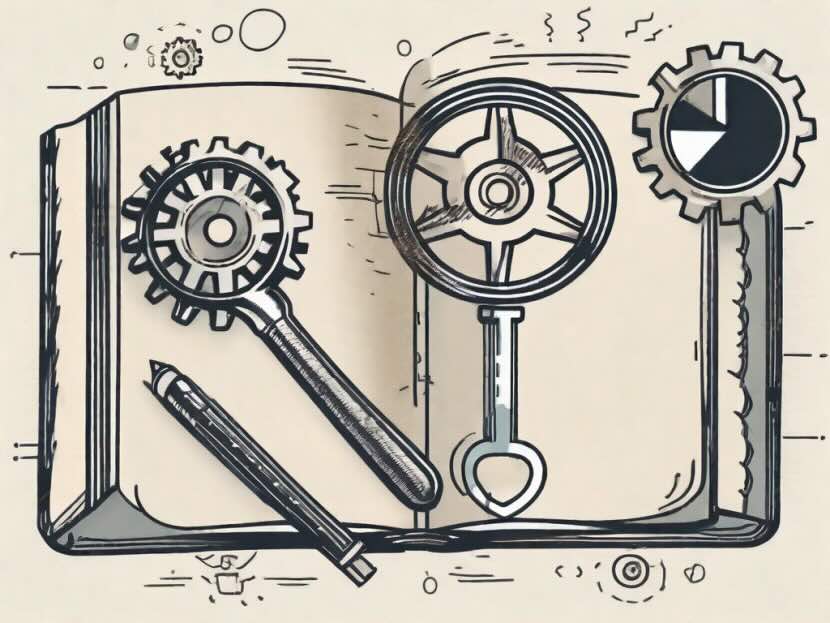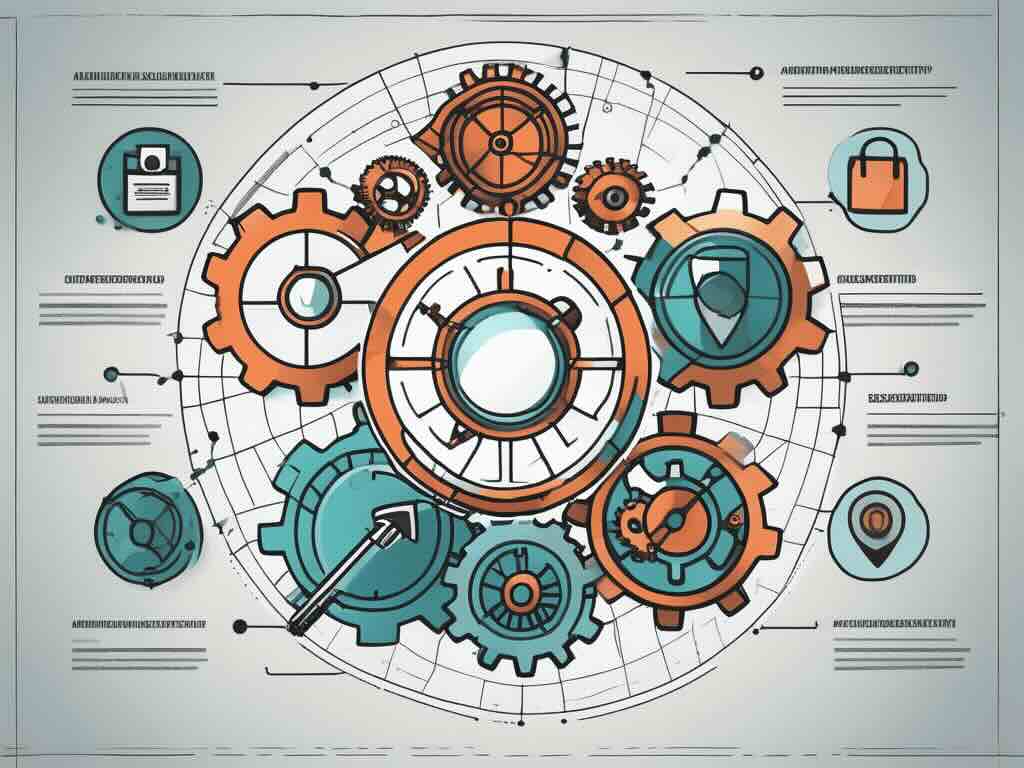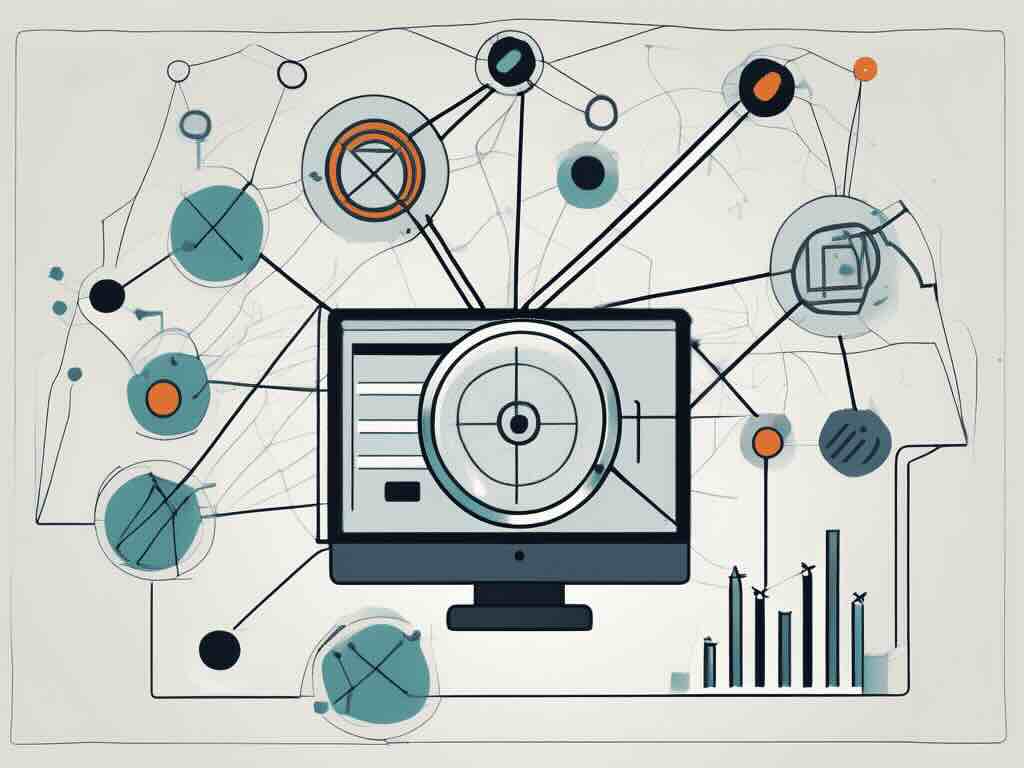- Understanding the Importance of IT Audit Reports
- Preparing for the IT Audit Report Presentation
- Techniques for Presenting IT Audit Findings
- Handling Questions and Feedback During the Presentation
- Post-Presentation Follow-Up Strategies
- Common Challenges in IT Audit Report Presentations
- Best Practices for IT Audit Report Presentations
IT audit reports play a crucial role in assessing the effectiveness and reliability of an organization’s information technology systems. However, presenting these reports in a clear and concise manner can be a challenge. This article will explore various techniques for effectively presenting IT audit reports, including understanding their importance, preparing for the presentation, presenting findings, handling questions and feedback, and implementing follow-up strategies. Additionally, we will discuss common challenges faced in these presentations and best practices for delivering impactful IT audit report presentations.
Understanding the Importance of IT Audit Reports
Before diving into the techniques of presenting IT audit reports, it is important to understand their significance. IT audits comprehensively evaluate an organization’s IT infrastructure, assessing areas such as security, compliance, and operational efficiency. These reports provide valuable insights into the strengths and weaknesses of the IT systems and help organizations identify and mitigate potential risks.
IT audit reports have become indispensable in today’s digital age, where technology plays a crucial role in business operations. They not only help organizations ensure the smooth functioning of their IT systems but also assist in maintaining the trust of stakeholders, including customers, investors, and regulatory bodies. Organizations demonstrate their commitment to maintaining a secure and efficient IT environment by conducting regular IT audits and producing detailed reports.
The Role of IT Audits in Business
IT audits play a vital role in ensuring an organization’s overall health and well-being. They help organizations maintain compliance with regulatory standards, safeguard sensitive information, and optimize IT operations. Organizations can strengthen their IT systems and enhance business performance by identifying improvement areas.
One of the key benefits of IT audits is their ability to assess an organization’s compliance with industry-specific regulations. For example, in the healthcare sector, IT audits help ensure compliance with the Health Insurance Portability and Accountability Act (HIPAA), which governs the protection of patient data. Organizations can avoid costly penalties and reputational damage by conducting regular audits and addressing non-compliance issues.
Moreover, IT audits also play a crucial role in safeguarding sensitive information. With the increasing prevalence of cyber threats, organizations need robust security measures to protect their data from unauthorized access. IT audit reports help identify potential vulnerabilities in the IT infrastructure and recommend appropriate security controls to mitigate risks.
Key Elements of an Effective IT Audit Report
An effective IT audit report should include several key elements. Firstly, it should provide a concise executive summary highlighting the main findings and recommendations. This summary serves as a quick reference for stakeholders who may not have the time to go through the entire report in detail.
In addition to the executive summary, the report should include a detailed analysis of the audit objectives, scope, methodology, and the criteria used for evaluation. This information helps stakeholders understand the audit’s context and the criteria against which the IT systems were assessed.
Furthermore, the report should provide clear, actionable recommendations to address any identified weaknesses or risks. Considering the organization’s resources and capabilities, these recommendations should be practical and feasible. By providing specific guidance on mitigating risks and improving IT operations, the report becomes a valuable tool for decision-making and implementation.
Lastly, an effective IT audit report should also include supporting evidence and documentation to substantiate the findings and recommendations. This may include screenshots, logs, or other relevant data that provide a deeper understanding of the issues identified during the audit.
In conclusion, IT audit reports are essential for organizations to assess the health and efficiency of their IT systems. By conducting regular audits and producing comprehensive reports, organizations can identify and address potential risks, maintain compliance with regulatory standards, and enhance overall business performance.
Preparing for the IT Audit Report Presentation
Preparing for an IT audit report presentation involves gathering and organizing the necessary information and tailoring it to the intended audience.
When it comes to presenting an IT audit report, thorough preparation is key. The presentation’s success relies heavily on how well you gather and organize the audit information and how effectively you tailor the content to your audience.
Gathering and Organizing Audit Information
Before the presentation, gather all relevant audit information, including the report, supporting documentation, and any additional materials that may help effectively convey the findings. This step is crucial as it ensures that you have all the necessary data at your fingertips.
Once you have gathered the information, the next step is to organize it logically and structured. This will help you understand the content better and ensure a smooth flow during the presentation. Consider creating an outline or a visual representation of the information to help you stay organized and focused.
Furthermore, it is essential to review the audit information thoroughly. Take the time to understand the key findings, recommendations, and any potential areas of concern. This will enable you to present the information confidently and answer any questions that may arise during the presentation.
Tailoring the Presentation to Your Audience
Consider the audience’s level of technical knowledge and expertise when preparing the presentation. Tailoring the content and language to ensure that both technical and non-technical stakeholders can easily understand it is crucial for effective communication.
Start by identifying the key stakeholders who will be attending the presentation. Determine their roles, responsibilities, and their level of familiarity with IT concepts. This will help you gauge the appropriate level of technical detail to include in your presentation.
When presenting technical information, using visuals, analogies, and real-life examples to simplify complex concepts is often helpful. This not only makes the content more accessible but also enhances the audience’s understanding and engagement. Consider incorporating diagrams, charts, and graphs to represent data and trends visually.
Additionally, be mindful of the time allocated for the presentation. Ensure that you prioritize the most critical information and allocate sufficient time for questions and discussions. This will allow for a more interactive and engaging session, fostering a deeper understanding of the audit findings.
In conclusion, preparing for an IT audit report presentation requires careful gathering and organizing of audit information and tailoring the content to suit the audience’s needs. By investing time and effort into these preparations, you can deliver a comprehensive and impactful presentation that effectively communicates the audit findings.
Techniques for Presenting IT Audit Findings
Presenting IT audit findings requires effective communication skills and the use of various techniques to engage the audience and convey the information clearly.
When it comes to presenting IT audit findings, it is crucial to go beyond just presenting the raw data. To truly engage the audience and ensure that the findings are understood, you must utilize visual aids in your presentation.
Utilizing Visual Aids in Your Presentation
Visual aids such as charts, graphs, and diagrams can significantly enhance the audience’s understanding of the findings. These visual representations can help simplify complex information and make it more digestible for the audience.
For example, if you are presenting data on the effectiveness of a company’s cybersecurity measures, you can use a line graph to show the trend of security breaches over time. This visual representation will allow the audience to see any patterns or trends easily, making it easier for them to grasp the significance of the findings.
In addition to charts and graphs, diagrams can also be used to illustrate complex concepts or processes. For instance, if you are discussing the flow of data within an organization’s network infrastructure, a diagram can help visualize the different components and how they interact with each other.
When using visual aids, it is important to keep them concise and focused. Use visuals to highlight key points, compare data, and provide visual representations of complex concepts or processes. This will help keep the audience engaged and ensure that the findings are effectively communicated.
Explaining Technical Terms in Layman’s Language
One of the challenges of presenting IT audit findings is the presence of technical terms and jargon that may be unfamiliar to the audience. To ensure that all understand the findings, it is important to explain technical terms in layman’s language.
Use simple and jargon-free language when explaining technical terms in the audit report. Avoid using technical jargon that may confuse or alienate the audience. Instead, provide clear and concise explanations that anyone can understand regardless of their technical background.
For example, suppose you are discussing the findings related to a vulnerability assessment. In that case, you can explain the term “vulnerability” as a weakness or flaw in a system that attackers can exploit. By providing this simple explanation, you are helping the audience understand the significance of the findings without overwhelming them with technical details.
In addition to explaining technical terms, providing additional context is important to ensure clarity. This can involve providing examples or real-life scenarios that illustrate the impact of the findings. By relating the findings to real-world situations, you are making the information more relatable and easily comprehended.
By utilizing visual aids and explaining technical terms in layman’s language, you can effectively present IT audit findings to your audience. These techniques will enhance the audience’s understanding of the findings and keep them engaged throughout the presentation.
Handling Questions and Feedback During the Presentation
During the presentation, it is crucial to anticipate potential questions and feedback from the audience and respond to them effectively.
Engaging with the audience during a presentation is about delivering information and creating a dialogue. By anticipating potential questions and feedback, you can ensure that you are well-prepared to address any concerns or doubts that may arise.
Anticipating Potential Questions
Prior to the presentation, it is important to take the time to identify potential questions that the audience may have regarding the audit findings. By doing so, you can tailor your presentation to address these questions and provide the necessary information to satisfy the audience’s curiosity.
Consider the different perspectives of your audience members. Consider what information they may seek, what concerns they may have, and what additional details they may want to know. By putting yourself in their shoes, you can better anticipate their questions and provide comprehensive answers.
Prepare concise and well-thought-out responses to ensure a smooth and confident delivery. Practice your responses beforehand so that you can provide clear and concise answers without stumbling or appearing unsure.
Responding to Feedback Effectively
Feedback is an essential part of any presentation. It allows you to gauge the audience’s understanding, address any misconceptions, and improve your future presentations. When receiving feedback, it is important to approach it with an open mind and a willingness to learn.
Be open to feedback and address any concerns or objections raised by the audience. Actively listen to their feedback, demonstrate empathy, and provide clear explanations or additional information to address their concerns. Remember, feedback is not a personal attack but an opportunity for growth and improvement.
When responding to feedback, it is important to remain calm and composed. Avoid becoming defensive or dismissive, as this can create a negative atmosphere. Instead, thank the audience for their feedback and take the time to understand their perspective. By doing so, you can foster a positive and constructive dialogue.
Incorporate the feedback into your presentation, if applicable, and highlight how you have taken the audience’s concerns into consideration. This shows that you value their input and are committed to delivering a presentation that meets their needs.
Remember, handling questions and feedback during a presentation is about providing answers and building rapport with the audience. By anticipating potential questions and responding to feedback effectively, you can create a positive and engaging presentation experience for everyone involved.
Post-Presentation Follow-Up Strategies
After delivering the IT audit report presentation, following up with detailed documentation and ensuring continuous improvement through feedback is essential.
Providing Detailed Documentation
As a best practice, provide the audience with detailed documentation of the audit findings, including any additional information or supporting materials. This documentation serves as a reference for the audience to explore the findings and recommendations further.
For instance, you can include an executive summary that highlights the key points discussed during the presentation. This summary can serve as a quick reference guide for busy executives who may not have the time to go through the entire report in detail. Additionally, you can include charts, graphs, and visual aids to present complex data in a more digestible format.
Furthermore, consider including case studies or real-life examples that illustrate the impact of the audit findings. These examples can help the audience better understand the significance of the recommendations and motivate them to take action.
Ensuring Continuous Improvement Through Feedback
Solicit feedback from the audience and stakeholders and use it to improve future presentations. Encourage open and honest feedback, and consider implementing suggestions for enhancing the clarity and effectiveness of future IT audit report presentations.
One way to gather feedback is by distributing post-presentation surveys or questionnaires. These surveys can include questions about the clarity of the presentation, the relevance of the information shared, and the overall effectiveness of the delivery. Analyzing the responses can provide valuable insights into areas that need improvement and help tailor future presentations to meet the audience’s needs better.
In addition to surveys, consider organizing a post-presentation debriefing session with key stakeholders. This session can provide an opportunity for a more in-depth discussion about the findings and recommendations. It allows stakeholders to ask questions, seek clarification, and provide feedback in a more interactive and collaborative setting.
Moreover, consider establishing a feedback loop with the audience by providing them with a platform to share their thoughts and suggestions even after the presentation. This can be done through an online forum or an email address dedicated to receiving feedback. By actively seeking and incorporating feedback, you demonstrate a commitment to continuous improvement and show that you value your audience’s input.
Remember, the goal of post-presentation follow-up is to provide additional documentation and create a feedback loop that fosters continuous improvement. By incorporating these strategies, you can ensure that your IT audit report presentations become more impactful and valuable to your audience over time.
Common Challenges in IT Audit Report Presentations
Presenting IT audit reports can present several challenges, including technical jargon barriers and resistance or lack of interest from the audience.
When it comes to IT audit report presentations, one of the most common challenges is the technical jargon barrier. Many IT audit reports are filled with complex terminology and acronyms that can be overwhelming for non-technical stakeholders. To overcome this barrier, it is crucial to avoid using excessive technical jargon and instead focus on using clear and concise language that all stakeholders easily understand.
Breaking down complex concepts into simpler terms can greatly aid in comprehension. Using real-life examples and analogies can help the audience relate to the subject matter and grasp the key points more effectively. This approach not only helps overcome the technical jargon barrier but also ensures that the audience remains engaged and interested throughout the presentation.
Overcoming Technical Jargon Barrier
Avoid overwhelming the audience with technical jargon. Instead, focus on using clear, concise language that all stakeholders easily understand. Break down complex concepts into simpler terms and provide real-life examples to aid comprehension.
Another challenge that may arise during IT audit report presentations is resistance or a lack of interest from the audience. It is not uncommon for stakeholders to feel disengaged or uninterested in the findings and recommendations presented in the report. However, addressing this challenge and finding ways to captivate the audience’s attention is essential.
If faced with resistance or a lack of interest from the audience, it is crucial to engage them by highlighting the relevance and potential impact of the findings on the organization. By clearly explaining how the identified weaknesses can affect the organization’s operations, security, or compliance, you can emphasize the importance of addressing these issues.
Furthermore, it is essential to provide compelling reasons for taking action. Whether it is potential financial loss, reputational damage, or regulatory non-compliance, emphasizing the consequences of inaction can help motivate the audience to pay attention and take the necessary steps to address the identified weaknesses.
Dealing with Resistance or Lack of Interest
If faced with resistance or a lack of interest from the audience, engage them by highlighting the relevance and potential impact of the findings on the organization. Emphasize the benefits of addressing the identified weaknesses and provide compelling reasons for taking action.
In conclusion, presenting IT audit reports can be challenging. Still, you can deliver a more effective and impactful presentation by overcoming the technical jargon barrier and addressing resistance or lack of interest from the audience. By using clear and concise language, providing real-life examples, and emphasizing the relevance and potential consequences of the findings, you can ensure that your IT audit report presentation captures the attention and interest of all stakeholders.
Best Practices for IT Audit Report Presentations
Consider implementing the following best practices to deliver impactful IT audit report presentations.
When it comes to presenting IT audit reports, preparation is key. Before the presentation, take the time to thoroughly review and analyze the findings, risks, and recommendations. This will ensure that you have a deep understanding of the subject matter and can confidently address any questions or concerns that may arise.
Incorporating storytelling into your presentation is an effective way to keep the audience engaged. You can bring the audit findings to life and demonstrate their relevance and importance by sharing real-world examples and case studies. This helps the audience understand the potential impact of the identified weaknesses and allows them to visualize how implementing the recommended solutions can improve the organization’s overall security posture.
Another important aspect of delivering an impactful IT audit report presentation is maintaining transparency and honesty throughout. It is crucial to avoid sugarcoating or downplaying any identified weaknesses. Instead, clearly communicate the risks involved and provide realistic recommendations for mitigating them. Being transparent about the findings builds trust with the audience and demonstrates your commitment to helping the organization address any issues.
In addition to maintaining transparency, it is also essential to tailor the presentation to the audience. Consider the level of technical knowledge and familiarity with IT audit concepts that the audience may have. Adjust your language and explanations accordingly, ensuring that everyone can follow along and understand the key points. This will help keep the audience engaged and ensure the information is effectively communicated.
Visual aids can be powerful tools for conveying complex information in a digestible format. Consider using charts, graphs, and diagrams to illustrate key findings and trends. These visual representations can help the audience easily grasp the information and make it more memorable. However, be mindful not to overload the presentation with too many visuals, which can distract from the main message.
Lastly, be prepared to respond to questions and feedback from the audience. Encourage an open dialogue and create a safe space for participants to ask for clarification or express their concerns. This will help address any immediate questions and provide valuable insights for future audits and presentations.
In conclusion, presenting IT audit reports requires careful preparation, effective communication, and the use of various techniques to engage the audience. By understanding the importance of IT audit reports, tailoring the presentation to the audience, and utilizing visual aids, IT professionals can effectively convey the findings and recommendations. Responding to questions and feedback, providing detailed documentation, and continuously seeking improvement through feedback is essential for delivering impactful IT audit report presentations. Despite the challenges that may arise, implementing best practices such as maintaining transparency and keeping the presentation engaging can help IT professionals succeed in their IT audit report presentations.