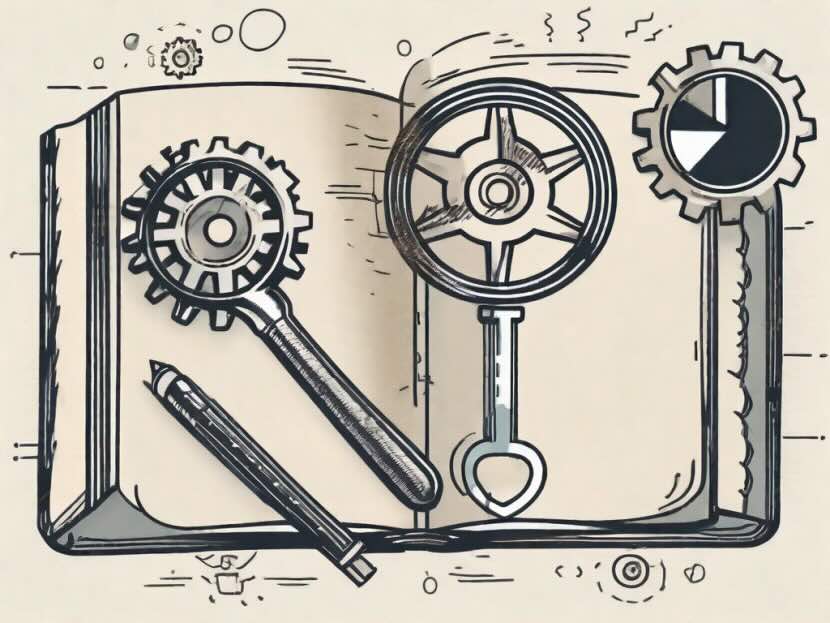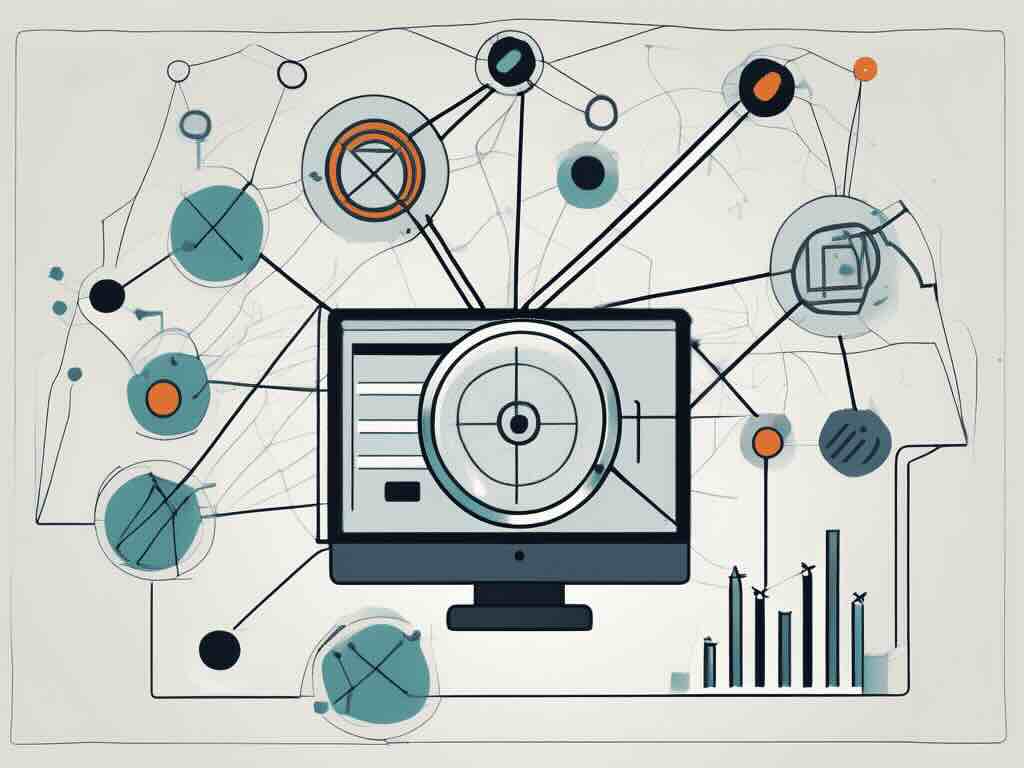In today’s fast-paced digital landscape, data plays a crucial role in all aspects of business operations, including IT audits. As technology continues to advance, the volume and complexity of data generated by organizations are exponentially increasing. IT auditors are turning to data visualization techniques to analyze and interpret this data effectively.
Understanding the Importance of Data Visualization in IT Audits
Data visualization is the graphical representation of information and data. In the context of IT audits, it involves presenting complex audit findings, metrics, and trends in a visually engaging and accessible manner. Data visualization helps auditors uncover valuable insights and communicate their findings effectively by transforming raw data into charts, graphs, and diagrams.
Data visualization plays a crucial role in IT audits by providing auditors with a powerful tool to analyze and interpret large volumes of data. It bridges raw data and actionable insights, allowing auditors to identify patterns, correlations, and anomalies that may not be immediately apparent in spreadsheets or databases. With the help of data visualization, auditors can make well-informed decisions, detect trends, and identify areas for improvement in an organization’s IT systems and processes.
The Role of Data Visualization in IT Audits
Data visualization serves as a bridge between raw data and actionable insights. It allows auditors to identify patterns, correlations, and anomalies that may not be immediately apparent in spreadsheets or databases. This visual representation of data enables auditors to make well-informed decisions, detect trends, and identify areas for improvement in an organization’s IT systems and processes.
Imagine a scenario where auditors are presented with a massive dataset containing information about an organization’s network security. Without data visualization, analyzing and interpreting this vast amount of data would be a daunting task. However, by using visualizations such as heatmaps or network diagrams, auditors can quickly identify potential vulnerabilities, pinpoint areas of concern, and assess the organization’s overall security posture.
Moreover, data visualization allows auditors to communicate their findings effectively to various stakeholders. Instead of presenting lengthy reports filled with numbers and tables, auditors can create visually appealing dashboards or presentations that convey key insights in a concise and engaging manner. This saves time and increases the impact of the audit findings, ensuring that the recommendations are understood and acted upon.
Benefits of Effective Data Visualization in IT Audits
Effective data visualization brings numerous benefits to IT audits. Firstly, it enhances comprehension and understanding. Visual representations of data simplify complex information, making it easier for auditors to grasp the key findings and implications. By presenting data visually appealingly, auditors can effectively communicate the significance of their findings to stakeholders who may not have a technical background.
Additionally, data visualization facilitates data-driven decision-making by providing a clear overview of the audit results. Auditors can quickly identify risks, trends, and areas of improvement, enabling them to recommend appropriate actions. For example, by visualizing the distribution of security incidents over time, auditors can identify periods of increased vulnerability and recommend measures to strengthen the organization’s security controls during those periods.
Furthermore, data visualization enables auditors to identify outliers and anomalies that may require further investigation. By visualizing data in the form of scatter plots or box plots, auditors can easily spot data points that deviate from the norm, indicating potential irregularities or fraudulent activities. This helps auditors conduct more targeted and efficient investigations, ultimately enhancing the effectiveness of the audit process.
In conclusion, data visualization plays a crucial role in IT audits by transforming raw data into meaningful and actionable insights. It simplifies complex information, enhances comprehension, and facilitates data-driven decision-making. By leveraging the power of data visualization, auditors can effectively communicate their findings, identify risks, and recommend appropriate actions, ultimately contributing to the improvement of an organization’s IT systems and processes.
Key Elements of Data Visualization in IT Audit Reports
Creating compelling and informative data visualizations requires attention to several key elements. These elements include the data collection and preparation process, the selection of appropriate visualization tools, and the design of the visualizations themselves.
Data visualization is an essential aspect of IT audit reports. It allows auditors to present complex information in a visually appealing and easily understandable format. By effectively visualizing data, auditors can enhance their communication with stakeholders and facilitate informed decision-making.
Data Collection and Preparation
Before embarking on data visualization, auditors must ensure that the data collected is complete, accurate, and relevant. This involves extracting and cleaning the data, removing duplicates and outliers, and organizing it in a structured format. The data collection and preparation process is crucial as it lays the foundation for accurate and meaningful visualizations.
During the data collection phase, auditors may encounter challenges such as data inconsistencies, missing values, or data in incompatible formats. These challenges require careful attention and thorough data-cleansing techniques to ensure the integrity of the visualizations. Auditors may use data profiling tools or perform manual data validation checks to identify and resolve any data quality issues.
Furthermore, auditors should consider the source of the data and its reliability. They should verify the data’s authenticity and ensure that it aligns with the audit objectives. Auditors can avoid misinterpretations and errors in their visualizations by conducting rigorous data validation processes.
Choosing the Right Visualization Tools
Various visualization tools are available in the market, each with its unique features and capabilities. Auditors should carefully evaluate these tools’ functionalities and choose the ones that best suit their specific needs. Factors to consider include the type of data being visualized, the complexity of the analysis, and the level of interactivity required.
When selecting visualization tools, auditors should consider the compatibility of the tools with the data sources and formats. Some tools may have limitations in handling certain types of data or may require additional data transformations. It is essential to assess the tools’ scalability and performance to ensure smooth visualization processes, especially when dealing with large datasets.
Moreover, auditors should consider the visualization tools’ ease of use and user-friendliness. Intuitive interfaces and comprehensive documentation can significantly enhance auditors’ productivity and efficiency in creating visualizations. Training and support resources should also be considered to maximize the utilization of the chosen tools.
Designing Effective Visualizations
Design plays a crucial role in the effectiveness of data visualizations. Auditors should aim for simplicity and clarity in their designs to ensure that the intended message is conveyed accurately to the audience. Consideration should be given to color schemes, chart types, labels, and titles, all of which contribute to the overall impact and clarity of the visualizations.
When designing visualizations, auditors should consider the target audience and their level of data literacy. The visualizations should be tailored to the audience’s knowledge and understanding, avoiding unnecessary complexity or jargon. Clear and concise annotations can provide additional context and explanations, enhancing the audience’s comprehension of the visualized data.
Furthermore, auditors should pay attention to the aesthetics of the visualizations. The choice of colors should be deliberate, considering factors such as color blindness and cultural associations. Consistency in the use of colors, fonts, and styles across different visualizations can create a cohesive and professional look.
In conclusion, data visualization in IT audit reports requires careful attention to the data collection and preparation process, the selection of appropriate visualization tools, and the design of the visualizations themselves. By considering these key elements, auditors can create impactful visualizations that effectively communicate insights and facilitate informed decision-making.
Steps to Create Data Visualizations for IT Audit Reports
Now that we understand data visualization’s importance and key elements, let’s delve into the step-by-step process of creating impactful visualizations for IT audit reports.
Identifying the Purpose of the Visualization
Before embarking on the visualization journey, auditors must clearly define the purpose of their visualizations. Are they aiming to highlight trends, uncover anomalies, or present performance metrics? By identifying the specific objectives of the visualizations, auditors can tailor their approach and choose the appropriate visual representation.
For example, suppose the visualization aims to highlight trends in system vulnerabilities over time. In that case, auditors may choose to use a line graph to show the fluctuations in vulnerability counts. On the other hand, if the goal is to uncover anomalies in user access patterns, a scatter plot may be more suitable to identify any outliers.
By understanding the purpose of the visualization, auditors can ensure that their visualizations effectively communicate the intended message to the stakeholders.
Selecting Appropriate Data Sets
Selecting the right data sets is crucial for creating meaningful visualizations. Auditors should ensure that they have access to the necessary data and that it is sufficient to support their findings.
This may require collaborating with IT teams to extract relevant data from various sources, such as databases, logs, and reports. Auditors should also consider the quality and accuracy of the data, as well as any data limitations that may affect the visualizations.
For instance, if auditors are analyzing network traffic data to identify potential security breaches, they need to ensure that the data includes all relevant network logs and captures the necessary time frame. Additionally, they should verify the integrity of the data to ensure that it has not been tampered with or altered.
By selecting the appropriate data sets, auditors can ensure that their visualizations are based on reliable and comprehensive information.
Choosing the Right Visualization Type
There is a wide array of visualization types to choose from, including bar charts, line graphs, scatter plots, and heat maps. Auditors should select the visualization type that best represents their data and effectively conveys their intended message.
Considerations should include the nature of the data, the relationships being analyzed, and the clarity of the visual representation. Auditors should also consider the preferences and familiarity of the stakeholders who will be interpreting the visualizations.
For example, suppose auditors present financial performance metrics to executives accustomed to bar charts. In that case, using a bar chart rather than a line graph may be more effective. On the other hand, if the data involves geographical information, a heat map may provide a more intuitive representation.
By carefully selecting the right visualization type, auditors can enhance the stakeholders’ understanding and interpretation of the data.
Common Challenges in Data Visualization for IT Audit Reports
Data visualization in IT audit reports is not without its challenges. Let’s explore some common hurdles and how auditors can overcome them.
Dealing with Large Data Sets
In the era of big data, auditors often encounter massive volumes of data that can be overwhelming to visualize effectively. To address this challenge, auditors can employ data aggregation techniques, such as summarization or filtering, to reduce the data to a manageable size. Additionally, interactive dashboards and drill-down functionalities can enable auditors to explore larger data sets more intently.
For example, auditors can use advanced statistical methods like clustering or sampling to identify patterns or trends within the data. By selecting representative samples or grouping similar data points together, auditors can create visualizations that provide meaningful insights without overwhelming the audience with excessive information.
Furthermore, auditors can leverage data visualization tools that offer scalability and performance optimization features. These tools can handle large data sets efficiently, allowing auditors to create informative and visually appealing visualizations.
Ensuring Data Accuracy and Consistency
Data accuracy and consistency are paramount in IT audits, as visualizations built on faulty or inconsistent data can lead to inaccurate conclusions and recommendations. Auditors should carefully validate and verify the data used in their visualizations, ensuring it is up-to-date, reliable, and consistent across different sources.
One approach to ensuring data accuracy is implementing data quality checks and validation processes. Auditors can establish data validation rules and perform regular audits to identify any discrepancies or anomalies. By maintaining a robust data governance framework, auditors can ensure that the visualizations accurately represent the underlying data.
Collaboration with IT teams and subject-matter experts is also crucial in ensuring data accuracy and consistency. By involving these stakeholders in the data visualization process, auditors can leverage their expertise to validate the data and address any discrepancies or inconsistencies that may arise.
Overcoming Technical Limitations
Technical limitations can pose significant challenges when creating data visualizations for IT audit reports. These limitations may include compatibility issues between data sources and visualization tools, limited computing resources, or restrictions on data accessibility.
To overcome these challenges, auditors can work closely with IT teams to identify compatible visualization tools that can seamlessly integrate with the existing data infrastructure. Auditors can ensure smooth data visualization workflows by selecting tools that support various data formats and have robust connectivity options.
In cases where computing resources are limited, auditors can explore cloud-based solutions or distributed computing frameworks to offload the processing and visualization tasks. These technologies can provide scalability and flexibility, allowing auditors to handle large data sets and complex visualizations without straining their local resources.
Furthermore, auditors can collaborate with IT teams to address data accessibility restrictions. This may involve implementing secure data-sharing protocols or leveraging data anonymization techniques to ensure compliance with privacy regulations while still enabling effective data visualization.
Best Practices for Data Visualization in IT Audit Reports
Adhering to best practices is essential for achieving optimal results in data visualization for IT audit reports.
Data visualization plays a crucial role in IT audit reports, as it allows auditors to present complex information in a clear and concise manner. By effectively visualizing data, auditors can enhance understanding, facilitate decision-making, and drive meaningful actions. To ensure the success of data visualization in IT audit reports, auditors should follow these best practices:
Keeping Visualizations Simple and Clear
Simplicity and clarity should be the guiding principles in designing visualizations for IT audits. Auditors should strive to convey their findings concisely and unambiguously, avoiding excessive decorations or unnecessary complexity. The focus should be on delivering the intended message in the most straightforward manner.
Auditors should carefully select the appropriate chart types and formats that best represent the data when creating visualizations. They should avoid cluttering the visualizations with excessive data points or unnecessary elements that can confuse the audience. By keeping the visualizations simple and clear, auditors can ensure that the key insights are easily understood and retained.
Using Consistent Design Elements
Consistency in design elements, such as color palettes, fonts, and chart styles, enhances audit reports’ overall coherence and professional appearance. By maintaining consistent design elements across multiple visualizations, auditors can facilitate easier comprehension and comparison of data across different reports or sections.
When choosing design elements, auditors should consider the target audience and the purpose of the visualization. They should select visually appealing and distinguishable colors, ensuring that they do not cause any confusion or misinterpretation. Additionally, auditors should use legible and appropriate fonts for the presented content. By using consistent design elements, auditors can create a cohesive visual experience that enhances the overall impact of the audit report.
Regularly Updating and Reviewing Visualizations
Data visualizations are not static entities but should be dynamic and regularly updated to reflect the latest information. Auditors should establish a process for periodically reviewing and refreshing their visualizations to ensure that they remain relevant, accurate, and informative. This may involve incorporating new data, adjusting visualization parameters, or revising the design based on feedback.
By regularly updating and reviewing visualizations, auditors can ensure that the information presented is up to date-and aligned with the current state of the audited systems or processes. This also allows auditors to identify any potential errors or inconsistencies in the visualizations and make necessary corrections. Regular review and update of visualizations demonstrate a commitment to accuracy and quality in IT audit reporting.
Overall, data visualization is a powerful tool that enables IT auditors to unlock the true potential of the data they analyze. By understanding the importance of data visualization, mastering the key elements, and following best practices, auditors can create compelling visualizations that effectively convey audit findings and drive meaningful actions. Through accurate and informative visual representations, IT audit reports become powerful tools for decision-making, setting the stage for improved IT systems and processes.